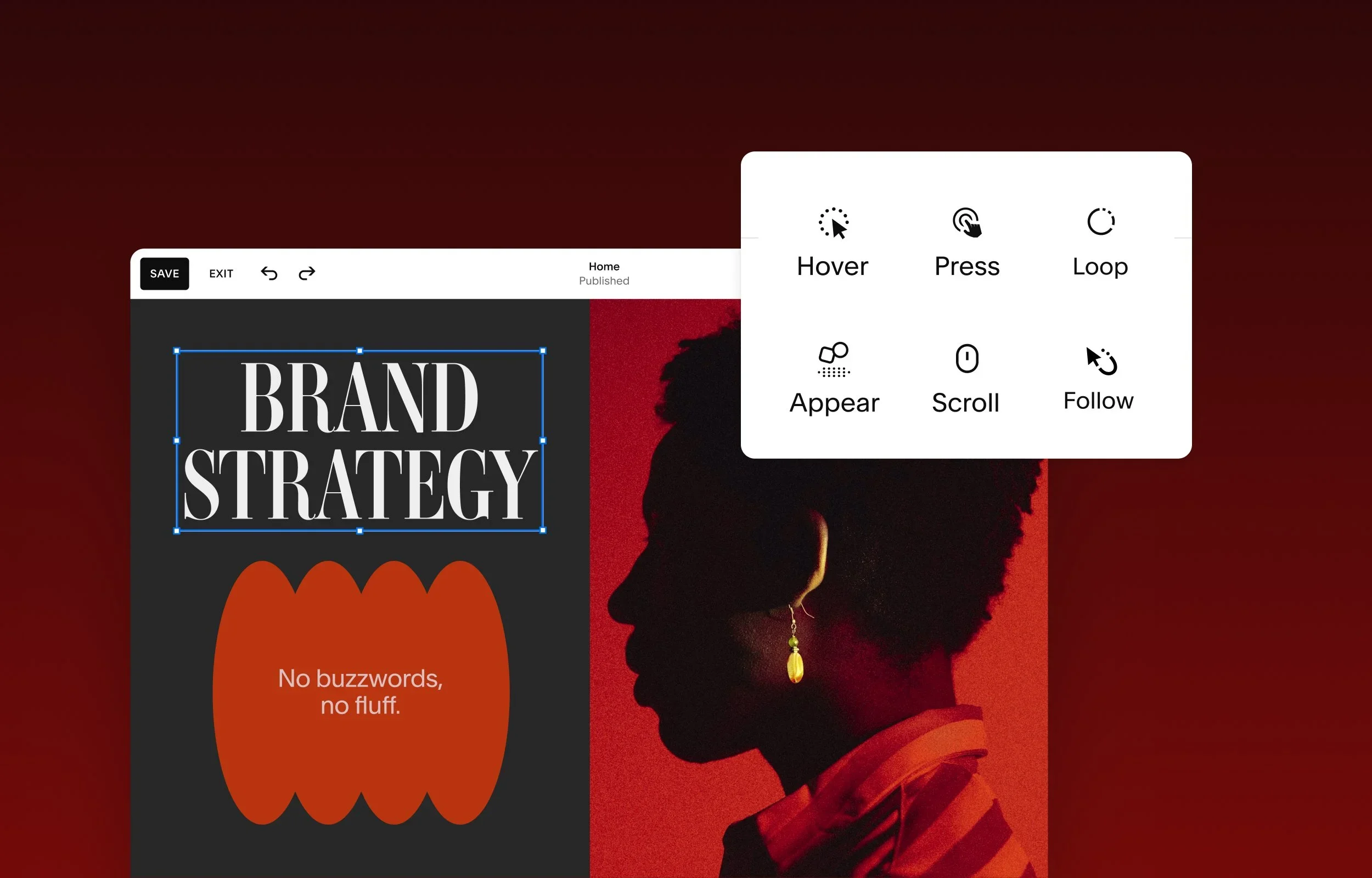The Squarespace Finish Layer Update: Pro-Level Design Freedom for Everyone
Design Freedom, No Code Needed
CATEGORY
SQUARESPACE UPDATES
DATE
OCTOBER 6, 2025
The frustration every designer knows
You’ve been there.
You’re trying to tweak a detail—a button color, a layout spacing, or an image overlay—and hit that familiar wall: the template won’t let you.
For years, Squarespace users had to choose between two extremes: use a preset design that looks “close enough,” or dig into custom CSS and risk breaking something. It’s been the one part of the platform that didn’t quite live up to its promise of full creative control.
That’s why this year’s Squarespace Circle Day announcement caught our attention. As members of the Squarespace Circle program—the community for experienced web designers and developers—we get early access to new tools and platform changes. And this year, one update stood out above the rest: the Finish Layer.
It’s a major step forward in giving creators and small business owners the ability to fine-tune every part of their site without needing to touch a single line of code. And we’re breaking it down for you here.
What the Finish Layer brings to the table
Squarespace is rolling out a suite of new creative tools that turn static websites into immersive brand experiences. Whether you’re a small business owner or a seasoned designer, you’ll have more control than ever before—without needing to touch code.
Here’s what’s coming (and in some cases, already live):
1. Block Animations
Bring your pages to life with interactive motion effects. You can now add animations triggered by clicks, scrolls, hovers, or even cursor movement. Perfect for drawing attention to key calls-to-action or storytelling sections.
2. Block Transforms
Add dimension and depth to your site by rotating, scaling, skewing, or offsetting elements. These subtle design treatments help your content flow visually and stand out without looking overdone.
3. Responsive Editing
Squarespace finally delivers real mobile layout control. You can now hide specific blocks on mobile, adjust spacing, or create custom design overrides—so your site looks great on every device.
4. Font Uploads
Brand consistency just got easier. You can now upload your own font files for a completely cohesive look—no more settling for “close enough” matches in the built-in font library.
Together, these tools make up what Squarespace calls the Finish Layer—a new level of creative flexibility for every user.Meet the package that actually makes sense.
Why this matters for small businesses
If you run a local business, you don’t just need a website that exists. You need one that feels alive. Movement, typography, and responsiveness aren’t just aesthetics—they build trust and keep visitors engaged longer.
Before this update, fine-tuning those details often meant custom code or expensive developer hours. Now, Squarespace gives you those pro-level tools natively, so you can elevate your brand and stand out online.
How we’re using it at Haskell Digital Services
At Haskell Digital Services, we’ve already begun integrating these features into new client builds—especially through our Custom Web Design and Out-of-the-Box packages.
Here’s what that means for our clients:
More animation and storytelling without relying on code.
Sharper, more consistent branding through custom fonts.
Cleaner mobile layouts that load faster and look right on every screen.
Faster updates since we can adjust visuals directly inside Squarespace.
You get custom-level design without the custom-level price tag.
The bigger picture
The Finish Layer is part of Squarespace’s broader mission for 2025: to make design excellence accessible to everyone. Combined with the recent Refresh rollout and performance improvements, Squarespace is clearly moving toward a more advanced, designer-friendly future.
And for small business owners, that means one thing: you can now build and maintain a website that competes visually with big brands—no developer required.
Real questions. Honest answers.
Q: Do I need the latest Squarespace version to use these tools?
Yes—these features are rolling out to Squarespace 7.1 and newer.
Q: Can animations slow my site down?
When used correctly, no. Squarespace’s engine optimizes them for performance, but moderation is key (we’ll help with that).
Q: Can you add these features to my existing site?
Yes, if your site’s already on 7.1, we can implement them once the feature rolls out. If your site isn’t on Squarespace, we will be happy to help migrate you.
Q: Will my site still be easy to manage after adding these effects?
Absolutely. These are native visual tools, not custom code—so you can still make your own edits anytime.
Want to see it in action?
If your current website feels “almost there,” these new Squarespace tools might be the missing piece.
Our team can integrate them seamlessly into your existing site—or help you start fresh with a design that reflects your brand from the first click.
Get in touch with us to see how your website could look with the new Finish Layer and advanced design features.